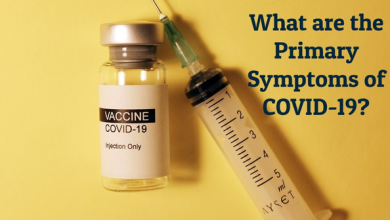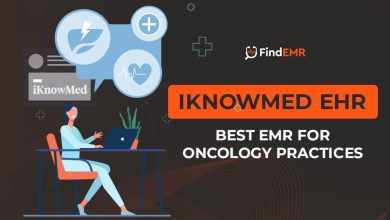What to Look For in Pediatrics EMR Software

You’re on the lookout for Pediatrics EMR software, but what should you look for? This article will walk you through the features and functions of different Pediatrics EMR software programs. We’ll also discuss the CPOE requirements you should be looking for and cost-effectiveness. Read on to find out more! Listed below are just a few of the benefits of Pediatrics EMR software. These programs are the best way to document your patients’ progress and ensure you have all the information you need.
CPOE Requirements
CPOE is a crucial element of any pediatric EMR software, and there are several reasons why. CPOE helps improve medication administration, including ensuring that laboratories and pharmacies receive orders more quickly and accurately. It also increases pharmacist productivity by eliminating redundant lab orders. New US regulations are making CPOE requirements mandatory, which is why hospitals should look for pediatric EMR software with CPOE functionality. However, implementing CPOE is not always as easy as it seems.
The AHRQ has published a pediatric-specific evaluation tool that helps EHR vendors create systems specifically for the needs of pediatric practices. This tool asks for hospital demographics, EHR vendor, date of implementation, and academic affiliation. A list of criteria is based on overall scores and has been used by 41 organizations. The study was conducted over many years, and some hospitals have undergone this evaluation process more than once.
Although CPOE was first implemented over 40 years ago, it wasn’t fully appreciated until the late 1990s. The reason for the negative response was a lack of computer literacy in hospitals. However, as technological advancements and computer literacy improved, CPOE has gained traction. Fortunately, the benefits of CPOE are readily available to most medium and small-sized hospitals in the United States. However, there are many factors that will affect the implementation of CPOE.
The first step in adopting a CPOE system is to determine which software is CPOE-compatible. CPOE is a crucial element in pediatric EMR software. Not only does CPOE help hospitals implement the system more effectively, but it also reduces the risk of medication errors. But it is also the first step toward implementing pediatric EMR software. So what exactly does CPOE require?
Features
The features of pediatrics EMR software should include the ability to schedule appointments, track patient information, and more. In addition to allowing doctors to access data from any computer, they should offer features that make their workflow as seamless as possible. Some of these features include medication management, automatic growth chart plotters, and more. Other features of pediatrics EMR software include telehealth capabilities that allow medical to conduct and arrange visits from a remote location, often using video conference.
Other features that pediatrics EMR software should include are automated growth charts and alerts for immunizations. This helps to maintain a complete record of immunizations and keep up with the proper schedule for each child. A physician should also be able to attach a growth chart to each patient’s record. These features can help physicians better manage their patients’ health. And because the software is tailored to pediatricians, it can also include information on a child’s community and demographics.
A pediatric EHR should have features that will allow physicians to give the best care to each patient. These features should be easy to use and complement other features of the software. Some of the most important features of a pediatric EHR include the ability to automate remembrances for vaccinations and vaccines, as well as alerts for a patient’s allergies or drug interactions. Choosing the best pediatric EMR software like Kareo EHR, Meditech EMR, EpicCare, Athenahealth EMR, etc for your practice can make your work as a pediatrician easier and more profitable.
When it comes to purchasing EMR software, you must decide on the number of users you plan to have for the software. There are EMR software packages for solo practices, small practices, and medium-sized practices. Typically, small solo practices are smaller and have fewer resources to invest in an enterprise-level software solution. Medium-sized practices usually fall into one medical specialty and require more advanced features such as multi-device support, comprehensive reporting functionality, and dedicated customer support. However, their budgets are higher, so they can afford a more robust solution.
Functions
A pediatrics EMR solution can be highly beneficial to your practice. Most of these software solutions offer prebuilt templates for forms and letters, and many come with weight-based dosing and automatic growth chart plotters. They also allow you to create your own patient forms and letters. Letters are also an integral part of pediatric EHRs, as many solutions feature letter-writing modules that can pull data from existing files and reduce redundant data entry.
The size and scope of your practice are two of the main factors to consider when choosing an EMR software system. Some systems are designed for a limited number of users, while others are designed to be flexible and expandable. Consider these factors when choosing a pediatrics EMR software vendor. You may want to select an on-site server software system, but this choice is largely dependent on your practice’s size and type.
Pediatric EHR software should support the five most common procedures performed by pediatricians. These include growth chart analysis, immunization tracking, forecasting, and weight-based drug dosing. In addition, pediatric EHRs must support the data inputs for the pediatrician, as well as allow the pediatrician to track and view immunization history. The last function is crucial for pediatrician-patient care.
While pediatrics EMR software aims to automate medical records, it is important to understand its specific requirements. For example, pediatric EHR software should allow you to manage immunization management and connect with state immunization registries. These functions will alert you when a child is due for another vaccination. Other functions that pediatric EMR software should include are growth charts and standard growth rates. These are vital for accurate billing.
Costs
In the realm of pediatric EMR software, there are two main categories – on-site server software and cloud-based systems. While each option has its own advantages, both have their downsides. If you are unsure of which one is right for your practice, it’s best to shortlist a few vendors and compare their offerings before making the final decision. Either type can help your practice increase its efficiency and income.
Consider how many users will need the program. Most pediatric EMR software is designed for a certain number of users, so the number of doctors on the system should be appropriate. Pediatric practices may have multiple pediatricians, which means you will want a system that can accommodate the number of staff. If you have a smaller office, you may want to consider EMR software that supports a few pediatricians. This way, you can save money while still allowing your staff to work more efficiently.
Depending on the type of EMR software you select, the cost of licenses may range from $1,000 to $5,000. Workstations are another expense. You’ll want to choose a pediatric EHR solution with patient notification tools, which can help you develop long-term relationships with patients and increase your pay-for-performance dollars. For those who have more than one physician in the office, you may want to consider a less comprehensive EHR solution or one designed specifically for the pediatric setting.
A pediatric EHR should incorporate functions for immunization management. This is an important aspect of pediatric practice, as many vaccines are perishable and must be used within a certain period of time. A good pediatric EHR will have templates for these tasks. This will ensure that you don’t have to waste valuable time charting. Pediatricians should also take time to consider whether or not their pediatric EHR is compatible with their practice’s growth rate.
Companies Offering Pediatrics EMR software
A comprehensive pediatrics EMR software will not only save time but also provide you with the necessary information to help your patients better understand their health issues. With an integrated practice management system, pediatric EMR software will help you manage and track patient data, and can even connect with state immunization registries. It also provides a patient portal, which allows you to communicate with your patients and share documents. A pediatric EMR should be flexible, with a workflow designed specifically for pediatricians. It must be able to accommodate the high-volume nature of pediatric practices and provide a platform for sharing sensitive information with other providers.
When choosing an EMR, consider the size of your practice and how many users you’ll need to use it. Many EMRs are designed for a certain number of users, which can make them difficult to scale. You also need to consider how much you’re willing to invest in training to use the software effectively. If you’ll have many patients, opt for pediatric EMR software with an integrated billing system.
Most pediatric EMR software comes with a feature that allows you to dictate notes into the EMR. This helps you keep track of patient progress, and allows you to make changes easily. With a pediatric EMR, you can access lab results and complete visit notes immediately. Pediatric EMR software should also be ICD-10-compliant, and allow you to submit reports quickly. While pediatric EMR software is typically bundled with patient information, it can also be customized for individual practices.
A pediatric EMR software should have a variety of features, including age-specific immunization, automatic growth chart plotters, and pre-built charts for infants, children, and adolescents. A pediatric EMR software should also include age-specific functions for child growth, BMI, and other health data. It should be able to handle immunization forms for most states. If you’re looking for a comprehensive EMR solution, check out the companies below.