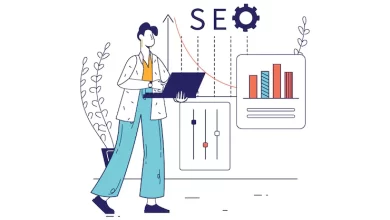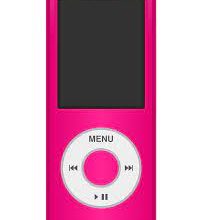5 Common Mistakes That Cause PC Damage


In the competitive world of technology we might have options to perform every particular task but with options comes the problems. These problems can arrive in different sizes or intensities that cause PC Damage. Some of them can destroy your system completely, while others just require your attention and a few fixes.
Users can face offline problems that can cause PC damage by tasks as small as pulling out your USB chord without granting permission from your computer. Or by running a device that has no space left and is flooded with data beyond its capacity of storage.
The mistakes are not restricted to the offline environment, users can face problems while connecting the PC from the Internet and even to external devices for network connection. The PC damage can be caused when the communication between these external and internal devices is not in sync. The errors like printer driver not being found or USB PNP sound device not working with Windows and other similar connection issues can be caused due to improper links between these devices and the system. To establish smooth communication between these devices one must install and update the drivers either manually from the official source or by using any driver update software to automate the process for the same.
These are some examples of how minimal actions or updates can cause or solve the problem of PC Damage. The article below lists down the five mistakes by users that can cause damage to your device and should be avoided anyhow.
#1 Installing Beta Versions for Apps
Users in the fight of retaining the most updated and latest versions of an application often end up downloading freely available beta apps that have some additional specifications but come with so many security concerns. But since these are only samples and are released for testing purposes they can lead to PC Damage.
There’s a reason why developers go through all these testing modules at different stages of development. These tests help them identify the repercussions and fix them accordingly. Since the Beta apps are under the testing phase it can cause harm to your system environment, increase chances of malware attacks and even lead to system crashes.
#2 Browsing Internet Without Protecting your Device
Cyber threats and attacks are growing exponentially. A large percentage of attacks that can lead to major PC damage for users come from the Internet. It is important to protect your system from this malware or attacks no matter how safe the websites you are using are. Ensure your system has enriched antivirus software that can protect your data from any viruses.
Another aspect often avoided by users is providing a firewall to your network connection. No matter if you are using WiFi at your office or home it needs Firewall protection. The new technologically equipped modems and routers often come with inbuilt firewalls which can be turned on when in use.
Not only this, try using only secure and authorized websites whenever surfing the internet. Avoid opening spam or fraudulent emails that can lead to data and PC Damage.
#3 Directly Connecting your PC to a wall
The direct power surge to your computer can end up damaging your devices physically. To avoid this surge protection substitutes must be considered while connecting your device to the power supply.
The power surge might not be a visible shock or storm but can cause PC damage for hardware devices. Ensure the connection of a computer to the surge protector device and not to the wall directly. This protection must be taken for all electronic appliances.
Additionally, you can connect your computer to a UPS device i.e Uninterruptible Power Supply device that works on a battery provides the supply of power for a while even at the time of the outage.
#4 Clicking on links or options that you should not
No matter how high your security measures or adapters are If you attract an attack by clicking on links that are fraudulent or spam there’s no stopping you from getting your data or PC damaged.
Identify the source of the link or email that is suspicious or comes from an unrecognized identity, and verify it. While verifying the source always keep in mind these are designed in such a way that they can seem to be legitimate enough.
As soon as the virus gets into your system the most you can do is damage control and recovery which can never be 100% once the data and information are leaked or lost. So it’s necessary to not get attacked in the first place.
#5 Choking the vents
Computers are designed in a way that they can vent out all the heat that is generated while the processing happens within the system. But if we block these air vents it can lead to overheating and ultimately external and internal PC Damage. Ensure that these vents are not choked with walls or dust.
In case the positioning of vents is in such a way that dust cannot be avoided make sure to clean them properly and on a timely basis to avoid any damage.
Closing lines
To have a trouble-free experience with your PC and avoid any kind of PC Damage internally or externally you must ensure that you don’t make the above-listed mistakes. For unimaginable situations and attacks keep a backup of all the data for recovery if required.
Read More: What is Data Storage?